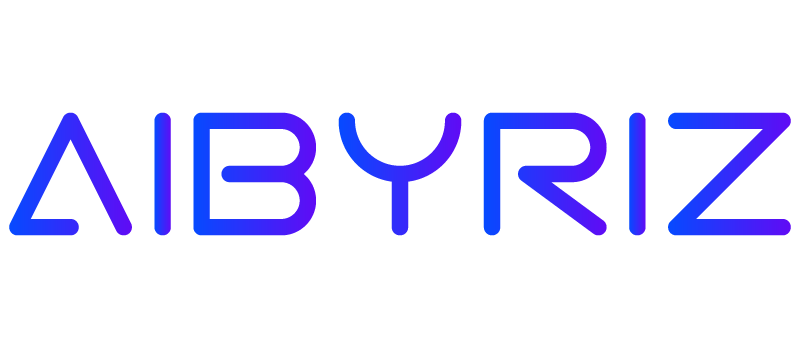Daily tasks can feel overwhelming. They often consume valuable time that you could spend on more important activities. ChatGPT offers a powerful solution to automate tasks and helps professionals optimise their daily work with remarkable efficiency. You can handle repetitive tasks while maintaining quality and consistency through ChatGPT’s AI-driven automation capabilities.
This complete guide shows you the essential steps to implement ChatGPT for task automation. You will find practical ways to automate email management, content creation, data analysis, and customer service operations. The guide covers everything from simple setup procedures to advanced integration techniques. It also includes valuable troubleshooting tips and best practices that help you achieve optimal results with ChatGPT automation.
Understanding ChatGPT and Its Automation Capabilities
ChatGPT, a revolutionary large language model, has changed how people interact with AI technology in the fast-changing digital world. OpenAI launched ChatGPT in November 2022, and it gained over 200 million users worldwide 1. The technology’s impact is significant as 92% of Fortune 500 companies now use OpenAI tools in their operations 1.
What is ChatGPT?
ChatGPT is an AI-powered chatbot that creates humanlike conversational dialogue through natural language processing 2. The system goes beyond traditional chatbots with predefined rules and decision trees. It uses generative AI to produce unique responses by understanding context and intent 3. The sophisticated technology processes natural language inputs accurately and with unprecedented sophistication 4. ChatGPT handles tasks ranging from content creation to complex problem-solving.
How ChatGPT can automate tasks
ChatGPT offers automation capabilities in many domains and changes the way we handle everyday tasks. The system stands out in several areas:
- Content Generation: Creates various written content including articles, emails, and documentation
- Data Processing: Analyses and interprets information with high accuracy
- Language Tasks: Handles translations and natural language processing
- Technical Operations: Assists with coding, debugging, and system optimisation
ChatGPT becomes an even more powerful automation tool with the Power Automate plugin 5. Users can customise each automated task with specific formatting and output requirements to maintain precise control over the results 6.
Benefits of using ChatGPT for automation
ChatGPT brings several key advantages when used for task automation:
Better Efficiency: ChatGPT acts as a tireless assistant that works around the clock without taking breaks. This boosts operational efficiency by a lot 5. Tasks can be processed at any time, which keeps the workflow moving forward.
Better Accuracy: ChatGPT removes human error from repetitive tasks and delivers higher-quality output 5. This matters most in data-heavy operations where consistency plays a vital role.
Budget Friendly: Companies save money by automating their everyday tasks 2. The saved hours from repetitive work add up to major cost reductions over time 5.
Smart Resource Use: ChatGPT handles multiple requests at once and merges smoothly with existing systems 4. Businesses can grow their operations without needing to add resources at the same rate.
Better Communication: The system creates clear, well-laid-out messages for clients and team members 1. Better quality communication reduces misunderstandings and
Setting Up ChatGPT for Task Automation
ChatGPT setup for task automation is simple and can boost productivity with optimised workflows. Users can turn this powerful AI tool into their personal automation assistant with proper configuration.
Creating a ChatGPT account
Your ChatGPT experience starts with setting up a secure account. You can register using your email or sign in through Google, Microsoft, or Apple accounts 7. Here’s everything in the setup process:
- Visit the OpenAI website and select your preferred authentication method
- Create a secure password (minimum 8 characters with mixed case, numbers, and special characters)
- Verify your email address through the confirmation link
- Complete the account activation process
Configuring ChatGPT settings
New users should think about getting ChatGPT Plus which costs £15.71 per month 8. The Plus subscription comes with several great benefits:
- You get priority access when it’s busy
- Responses come in faster
- You can try new features before others
- Processing power goes up to 4,096 tokens 8
The platform lets you tailor your experience by setting your language priorities, notification preferences, and screen layout that matches your work style 7. Regular conversation resets help the system perform better since long chat sessions might affect your response quality 8.
Installing necessary plugins or extensions
ChatGPT plugins are powerful add-ons that boost your automation capabilities 9. These plugins work like robotic assistants and make your tasks easier in the background 9. You’ll need a ChatGPT Plus subscription to install them. Here’s what you need to do:
Getting started with plugins is simple:
- Access Settings > Beta Features
- Toggle the Plugins setting
- Switch to GPT-4 model
- Select desired plugins from the Plugin Store 9
The platform works smoothly with tools like Zapier and Make.com, which help you build sophisticated automation workflows 10. You can connect with popular apps such as:
- Email platforms for automated responses
- Social media management tools
- Document processing systems
- Customer service platforms
Step-by-Step Guide to Automating Common Tasks
ChatGPT helps turn routine tasks into automated workflows and creates new opportunities to improve productivity and efficiency. Professionals can utilise this powerful AI tool in businesses of all sizes.
Email management and response automation
ChatGPT’s sophisticated filtering and categorization capabilities make email management effortless. The system can get into incoming emails and classify them based on content, sender, or keywords 11. Companies that use ChatGPT for email automation see their response times improve and handle emails more efficiently 11.
Steps to implement email automation:
- Set up email categorization rules
- Create response templates for common questions
- Configure automated follow-ups
- Establish priority filtering systems
- Enable multilingual support to handle international communication 11
Content creation and editing
ChatGPT’s advanced writing capabilities help content creators speed up their work by a lot. The system creates content of all types and keeps your brand voice and quality consistent 12.
To automate content effectively, you should focus on:
- Developing clear writing prompts
- Setting up style guidelines
- Implementing review workflows
- Creating template libraries
- Establishing quality control processes
Data analysis and reporting
ChatGPT shows impressive abilities in data analysis, but users need to know what it can and cannot do. The system processes structured data and generates analytical insights that add value to business analytics 13. ChatGPT identifies trends, creates visualisations, and produces detailed reports effectively 13.
Professionals should set clear parameters and provide well-laid-out data inputs to automate data analysis successfully. The system excels at predictive analytics and pattern recognition and gives explanations that help make better business decisions 13.
Customer service automation
ChatGPT shines brightest in customer service automation. The platform delivers consistent support around the clock and ensures uniform information across every interaction 14. It outperforms traditional chatbots by engaging in natural, detailed conversations instead of just giving preset answers 14.
Companies that put AI at the forefront of customer service see substantial benefits, including quicker resolutions and always-on availability 14. But finding the right mix of automated and human support makes all the difference. ChatGPT works best as a support tool for human agents rather than a complete replacement, especially when you have complex customer questions 14.
Businesses looking to automate their customer service should know that ChatGPT handles many tasks well:
- Troubleshooting common issues
- Providing product information
- Processing simple service requests
- Generating support ticket summaries
- Offering multilingual support 14
Success in task automation depends on smart implementation and ongoing process improvements. By doing this and being systematic about understanding what each automation component can do, organisations can build flexible solutions that cut down manual work while keeping quality high.