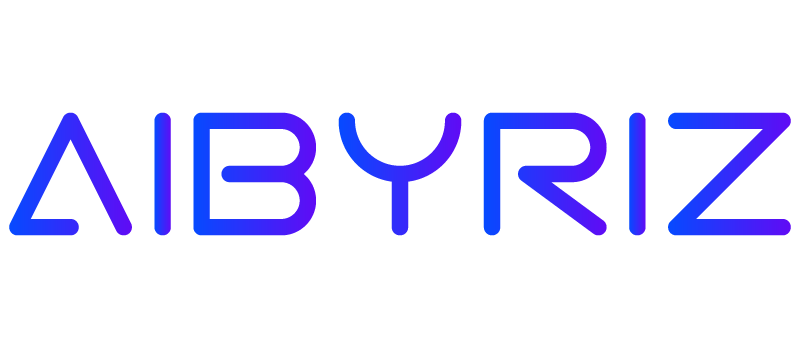Meeting documentation has moved past simple note-taking and transcription. Microsoft Teams AI Meeting Notes brings a major improvement to the way companies record, analyse, and share meeting content. This tool blends AI technology with Teams’ shared features and makes the whole documentation process smoother.
Companies can now use automated transcription, smart summaries, and track action items without extra work. Our detailed guide shows teams how to apply and get the most from these AI features. It helps address common issues and makes the transition easier for team members. Users will find practical ways to boost their meeting productivity with Teams AI Meeting Notes, from setup to complete adoption.
The Power of AI in Team Meetings
Artificial intelligence continues to revolutionise team meetings in today’s digital world. The capabilities it provides are way beyond simple automation. Studies show that 90% of employees consider AI a most important time-saver in their daily work routines 1.
Revolutionising Note-Taking
AI-powered meeting assistants have transformed the way teams capture and process meeting information. These smart-systems automatically handle several significant tasks:
- Real-time transcription and organisation
- Smart summarization of key points
- Automated action item tracking
- Instant translation capabilities
- Contextual information categorization
This technology lets teams concentrate on meaningful discussions instead of manual note-taking. Studies show that 89% of workers can dedicate more time to complex tasks with AI tools 1.
Enhancing Collaboration
AI meeting assistants are a great way to get teams working together. These tools create an environment where information flows naturally and break down communication barriers to encourage more effective teamwork. The technology provides up-to-the-minute captions and translations that make meetings available and inclusive for everyone 2.
Smart Integration Features have transformed team collaboration through AI-powered tools that combine smoothly with core systems like customer relationship management platforms. Teams can now access critical information right when they need it, which leads to better discussions and decision-making 3.
Driving Productivity
AI has a measurable effect on meeting productivity. Here’s how AI improves team efficiency:
- Automated tasks save valuable time
- Live insights lead to quicker decisions
- Efficient post-meeting follow-ups
- Better information access
- Lower administrative workload
Teams that use AI meeting assistants see notable improvements in their workflow. AI technology spots knowledge gaps, recommends individual-specific learning opportunities, and analyses conversation patterns. This helps teams understand how they communicate and solve problems together 2.
The benefits become clear in hybrid work environments where 63% of companies now give their workers AI tools 1. These tools prove invaluable when teams work across different time zones and languages. They provide instant translations and keep accurate records of all discussions, so important information stays intact.
Getting Started with Teams AI Meeting Notes
Teams AI Meeting Notes implementation needs careful planning and systematic execution. Organisations can boost their meeting productivity by following this complete guide that ensures a smooth transition to AI-powered meeting assistance.
Assessing Your Team’s Needs
Organisations should get a full picture of their team’s specific requirements before diving into implementation. Teams often have different priorities for meeting documentation 4. Here are some points to think over:
- Meeting frequency and duration
- Current note-taking practises
- Integration requirements with existing tools
- Security and compliance needs
- Team size and geographical distribution
Preparing Your Environment
A proper technical environment setup is vital for optimal performance. Teams AI Meeting Notes needs these prerequisites to work:
- Network Requirements
- Minimum 10 Mbps up/down bandwidth per Teams Room 5
- Proper port access and network security configurations
- QoS (Quality of Service) implementation
- Proxy server configurations if applicable
Your organisation needs a Teams Premium licence to access intelligent recap features 6. The environment should meet all security and compliance standards since Teams automatically adopts your organisation’s security policies 7.
Rollout Strategy
A well-laid-out rollout strategy will give you successful adoption throughout your organisation. Your implementation should target these three essential areas:
Technical Implementation Teams AI Meeting Notes captures audio files and converts speech to text through automatic transcription 8. Your organisation should confirm that meeting transcription and recording features work correctly.
Security Configuration Your organisation’s geographic region determines where meeting data is stored. OneDrive and SharePoint securely host all recordings 6. Access controls limit meeting recaps to invited participants within your organisation.
User Adoption Your organisation should take these steps to achieve the best results:
- Test with pilot groups to collect feedback
- Create detailed training resources
- Set up clear usage guidelines
- Track adoption rates and quickly resolve issues
The intelligent recap feature creates automatic meeting summaries that help users reduce time spent on coordination and follow-ups 7. Teams working in different time zones benefit from this feature, especially when you have frequent meeting conflicts 9.
Key Features and How to Use Them
Teams AI Meeting Notes offers powerful features that reshape how teams record and use meeting information. These capabilities help teams work better with their meeting content.
Automated Transcription
Teams AI Meeting Notes excels at transcription. The system works with a wide range of 41 languages that include English dialects, Arabic, Chinese, and European languages 10. Teams captures conversations automatically and add speaker details and timestamps that help users track discussions and find specific topics easily.
To enable transcription during a meeting:
- Select “More actions” in meeting controls
- Choose “Record and transcribe”
- Select “Start transcription”
- Confirm language settings if needed
Enhanced Accessibility Features: Live captions with speaker identification make meetings accessible to everyone. Users can keep their identities hidden in captions, and the system philtres out inappropriate language automatically 10.
Smart Summaries
Intelligent recap represents the most important advancement in meeting documentation. The system uses machine learning to create detailed meeting overviews that help attendees and absentees stay informed 9.
Key Capabilities:
- AI creates meeting notes and key points
- Topics get identified and chapters form automatically
- Timeline markers adapt to each user
- Spoken content and chat messages work together
The system creates colour-coded segments of discussion topics and adds them to an ‘AI Notes’ tab with meeting notes and follow-up tasks 9. This feature becomes especially valuable when you have busy professionals and teams in different time zones because they can quickly catch up without watching the entire recording 7.
Action Item Tracking
Teams can now track post-meeting tasks more smoothly with this feature. The system works with Microsoft Planner to help teams manage tasks and stay accountable 11.
Task Management Features:
- Smart task suggestions from meeting discussions
- Quick task assignments to team members
- Due date monitoring
- Smooth connection with your workflow tools
Team members can create and update task lists right in their meeting notes. Everyone sees the changes instantly 11. The system keeps meeting notes and Planner in sync, which makes tracking progress much easier across different platforms 11.
You’ll get the best results by turning on both recording and transcription. This helps the AI create detailed notes and suggest tasks on its own 7. The smart recap feature pulls in chat and transcript data for up to 24 hours after meetings end. This way, you won’t miss any key information 12.
These tools help teams keep their momentum going and capture everyone’s input, no matter where they work or when they’re available 9. The system takes what used to be manual work and makes it quick and automated. Teams can work together more efficiently and stay more involved.
Overcoming Implementation Challenges
Teams AI Meeting Notes implementation brings great benefits, but organisations face several challenges that need practical solutions. Early identification and resolution of these challenges can improve adoption rates by a lot.
Addressing Privacy Concerns
Privacy and data protection are top priorities for organisations that implement AI-powered meeting solutions. Organisations need clear policies and guidelines to use AI meeting assistants responsibly and ethically 13.
Key Privacy Protection Features:
- End-to-end encryption for meeting data
- Strict access control measures
- Regular security audits
- GDPR compliance protocols
- Clear data retention policies
Teams AI Meeting Notes protects your data through resilient security measures. The system stores all meeting recordings securely in OneDrive or SharePoint and limits access to authorised participants 14. Your audio files are automatically deleted after processing, and the system retains only the required transcripts for future reference 15.
Ensuring Accuracy
Several factors affect how accurate AI-generated meeting notes can be. These include accents, dialects, and technical terminology 16. Organisations can use multiple strategies to boost accuracy:
Speech Recognition Enhancement: Teams AI Meeting Notes keeps getting better at accuracy through machine learning and adapts to different speech patterns and industry-specific terminology. The system has substantially improved at handling technical jargon and industry-specific language through specialised vocabularies and training datasets 16.
- Optimisation Steps:
- Speak clearly and at a moderate pace
- Minimise background noise
- Use high-quality audio equipment
- Provide context for technical terms
- Review and correct transcripts promptly
Encouraging Team Adoption
Teams need a solid change management plan to implement AI solutions successfully. Even the best AI solutions remain unused when staff members don’t blend them into their daily work 13.
Strategic Implementation Approach: Success depends on proper training and constant support. Companies should create onboarding programmes that meet both new and existing staff needs 13. Regular training sessions, easy-to-follow documentation, and quick support help teams adapt faster.
Targeted Communication Strategy: General campaigns don’t work as well as focusing on specific groups who aren’t using AI tools enough. This targeted method helps teams adopt the technology more effectively 13.
Performance Metrics Integration: Teams adopt AI tools more readily when they connect to business goals and team success metrics. Staff members take ownership and see real value in the technology 13.
Cultural Integration: Teams AI Meeting Notes needs more than technical setup. The company culture should welcome state-of-the-art tools. Leaders must show their support by using the tools and sharing success stories 17.
Best Practises for Team Support:
- Give simple steps to access and use AI features
- Set clear rules for meeting recordings and transcripts
- Open channels for feedback and improvement
- Celebrate team success stories
- Solve problems quickly and openly
Organisations can direct the implementation of Teams AI Meeting Notes successfully by focusing on these areas with a positive, solution-focused mindset. The secret lies in mixing strong security with user-friendly features and giving complete support during the adoption process.
In Closing
Teams AI Meeting Notes is a powerful solution that helps modern organisations document and collaborate in meetings effectively. Teams can focus on meaningful discussions instead of administrative tasks through automated transcription, smart summaries, and action item tracking. Team members report major improvements in productivity and dedicate more time to complex problem-solving and strategic thinking.
Organisations need thoughtful implementation and consistent support for team members to succeed with Teams AI Meeting Notes during the adoption process. The greatest benefits come to organisations that address privacy concerns, provide complete training, and promote a culture of technological state-of-the-art solutions. Teams that embrace these AI capabilities are pioneering workplace development and ready to meet the needs of today’s digital and distributed work environment.
References
[1] – https://www.unleash.ai/artificial-intelligence/zoom-ai-drives-employee-productivity-by-improving-collaboration/
[2] – https://www.microsoft.com/en-us/microsoft-365/business-insights-ideas/resources/the-future-of-meetings-using-ai-to-improve-team-collaboration
[3] – https://www.thinkherrmann.com/whole-brain-thinking-blog/explore-how-ai-in-meetings-can-help-teams-thrive
[4] – https://www.eric.ai/blog/finding-the-right-ai-meeting-note-taker-for-your-teams-needs
[5] – https://learn.microsoft.com/en-us/microsoftteams/rooms/rooms-prep
[6] – https://support.microsoft.com/en-gb/office/meeting-recap-in-microsoft-teams-c2e3a0fe-504f-4b2c-bf85-504938f110ef
[7] – https://techcommunity.microsoft.com/t5/microsoft-teams-blog/intelligent-meeting-recap-in-teams-premium-now-available/ba-p/3832541
[8] – https://www.atlassian.com/blog/work-management/ai-meeting-notes-tools
[9] – https://www.microsoft.com/insidetrack/blog/how-were-recapping-our-meetings-with-ai-and-microsoft-teams-premium-at-microsoft/
[10] – https://support.microsoft.com/en-gb/office/view-live-transcription-in-microsoft-teams-meetings-dc1a8f23-2e20-4684-885e-2152e06a4a8b
[11] – https://support.microsoft.com/en-gb/office/add-a-task-list-to-meeting-notes-62031750-a825-4d0c-8bf2-96a585284882
[12] – https://support.microsoft.com/en-gb/office/use-copilot-in-microsoft-teams-meetings-0bf9dd3c-96f7-44e2-8bb8-790bedf066b1
[13] – https://www.moveworks.com/us/en/resources/blog/ai-adoption-strategy-for-a-successful-ai-integration
[14] – https://answers.microsoft.com/en-us/msteams/forum/all/teams-meeting-no-longer-showing-ai-recap/a18dd1d3-d2a1-46bb-aeb1-5cce04540079
[15] – https://www.meetjamie.ai/blog/privacy-in-ai-note-taking
[16] – https://blog.huddles.app/can-ai-ensure-accuracy-in-your-meeting-notes/
[17] – https://www.microsoft.com/microsoft-365/business-insights-ideas/resources/the-future-of-meetings-using-ai-to-improve-team-collaboration